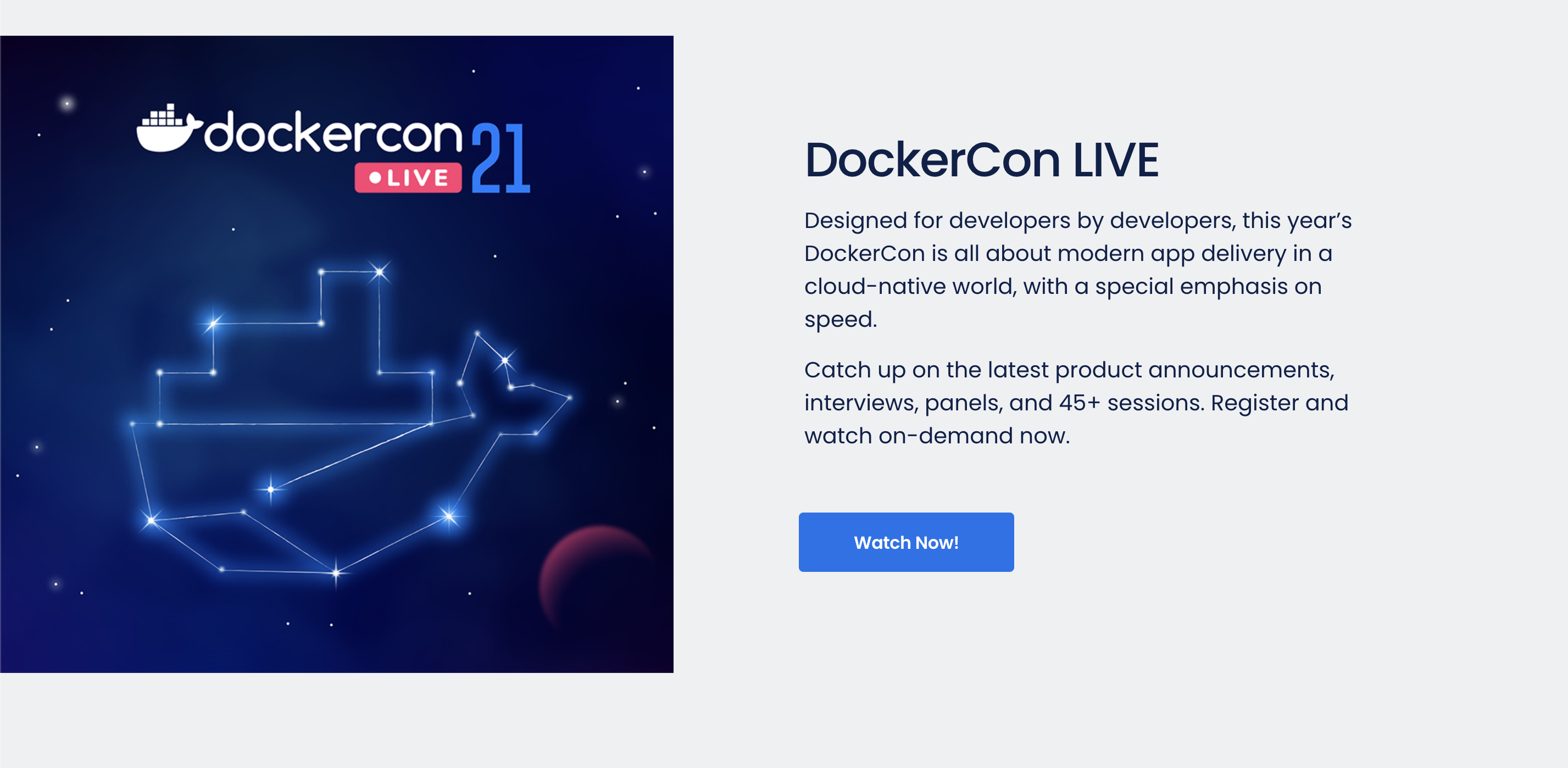docker-compose 命令的使用
运行命令
启动一个容器
1 | Will enter the log console |
错误
ERROR: Named volume “mqdata:/var/lib/rabbitmq:rw” is used in service “rabbitmq” but no declaration was found in the volumes section.
原因: docker compose 的版本太低了
解决方法:
升级 docker compose 版本 从 1.24.1 升级到 2.x
sudo curl -L “https://github.com/docker/compose/releases/download/1.24.0/docker-compose-$(uname -s)-$(uname -m)” -o /usr/local/bin/docker-compose
本博客所有文章除特别声明外,均采用 CC BY-NC-SA 4.0 许可协议。转载请注明来自 到处皆诗境,随时有物华!
评论